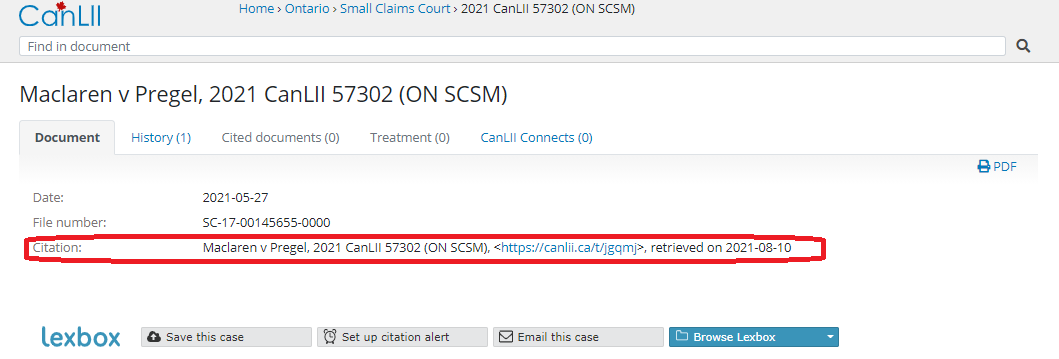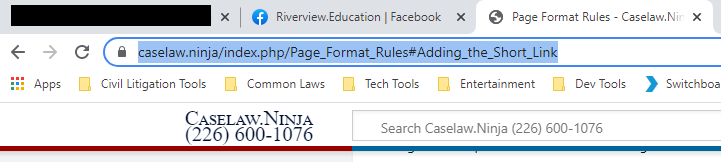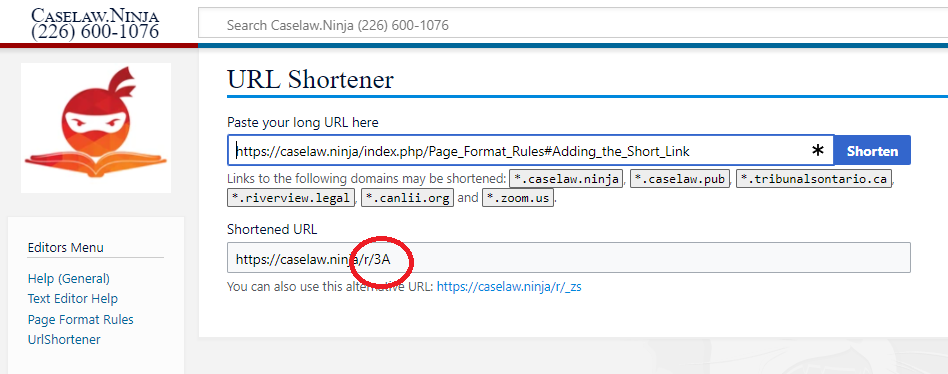Adding Citations: Difference between revisions
m (→The Citation) |
|||
| (7 intermediate revisions by the same user not shown) | |||
| Line 9: | Line 9: | ||
[[File:Cite-Example.png]] | [[File:Cite-Example.png]] | ||
The text that we extracted from above is: | |||
Maclaren v Pregel, 2021 CanLII 57302 (ON SCSM), <https://canlii.ca/t/jgqmj>, retrieved on 2021-08-10 | |||
===Citation Tags=== | |||
Using the citation we gathered above we will now format into a ref-tag | |||
<nowiki><ref name="Maclaren">Maclaren v Pregel, 2021 CanLII 57302 (ON SCSM), <https://canlii.ca/t/jgqmj>, retrieved on 2021-08-10</ref></nowiki> | |||
Each tag-name (eg..<nowiki><ref name="Maclaren"></nowiki>) must me unique for the page it is on. | |||
===Citation Formatting Rules=== | |||
Citations must follow the following format ("cite-tags"): | |||
:<nowiki><ref name="tag-name">Case Title, <https://SHORT-LINK-TO-CASE>, retrieved 2021-08-10</ref></nowiki> | |||
A full example for <i>Maclaren v Pregel, 2021 CanLII 57302 (ON SCSM)</i> is: | |||
:<nowiki><ref name="Maclaren">Maclaren v Pregel, 2021 CanLII 57302 (ON SCSM), <https://canlii.ca/t/jgqmj>, retrieved on 2021-08-10</ref></nowiki> | |||
Here is where the citation appears on CanLII: | |||
[[File:Cite-Example.png]] | |||
On https://caselaw.pub you will see: | |||
[[File:Cite-RVP-Example.png]] | |||
===Placing the Cite-Tags=== | |||
The initial 'cite-tags' are to be placed at the bottom of each case. In order to use the cite-tags you would type: | |||
:: <nowiki><ref name="tag-name"/></nowiki> and place it wherever in the text you are needing a citation. | |||
Using the example above of <i>Maclaren v Pregel, 2021 CanLII 57302 (ON SCSM)</i> the cite-tag would be: | |||
:: <nowiki><ref name="Maclaren"/></nowiki> | |||
Take special note of the / at the end of the smaller cite-tags. Do not forget the use the / in the short cite-tags or you will get a REF-ERROR | |||
==Adding the Short Link== | |||
The [[Special:UrlShortener | UrlShortener]] is a tool that makes the long URL at the top of the browser shorter and more manageable. The [[Special:UrlShortener | UrlShortener]] is located in your editor's menu on the side of the page. | |||
To use the URL link shortner copy the link at the top of the browser you wish to shorten: | |||
[[File:Url-example.png]] | |||
Once you have copied the link then you go to the [[Special:UrlShortener | UrlShortener]] and paste the link in the box then hit "Shorten". | |||
[[File:URL-Short-Sc.png]] | |||
Once you have created the link you will see a shortened URL in a grey box, see the image above. The link will be something like https://caselaw.ninja/r/3A. COPY the contents of the link that appear AFTER the r/ in the above example you would only copy the 3A | |||
===Placing the Short Link in the Header=== | |||
In the header source code you see: | |||
<pre> | |||
{{Citation: | |||
| categories = | |||
| shortlink = | |||
}} | |||
</pre> | |||
We now add ONLY the shortlink after the /r, see example below: | |||
The source code for the header is: | |||
<pre> | |||
{{Citation: | |||
| categories = | |||
| shortlink = 3A | |||
}} | |||
</pre> | |||
The results of the above show as: | |||
{{Citation: | |||
| categories = | |||
| shortlink = 3A | |||
}} | |||
Latest revision as of 13:52, 13 August 2021
Introduction
Citation tags are the most important element of the caselaw.ninja system. These tags tell the user (+ adjudicators/judges) where to find the source of the law you are citing. If you do not add the citations then your work will be meaningless.
The Citation
When citing from CanLII copy the whole line from the cite section of the case, see:
The text that we extracted from above is:
Maclaren v Pregel, 2021 CanLII 57302 (ON SCSM), <https://canlii.ca/t/jgqmj>, retrieved on 2021-08-10
Citation Tags
Using the citation we gathered above we will now format into a ref-tag
<ref name="Maclaren">Maclaren v Pregel, 2021 CanLII 57302 (ON SCSM), <https://canlii.ca/t/jgqmj>, retrieved on 2021-08-10</ref>
Each tag-name (eg..<ref name="Maclaren">) must me unique for the page it is on.
Citation Formatting Rules
Citations must follow the following format ("cite-tags"):
- <ref name="tag-name">Case Title, <https://SHORT-LINK-TO-CASE>, retrieved 2021-08-10</ref>
A full example for Maclaren v Pregel, 2021 CanLII 57302 (ON SCSM) is:
- <ref name="Maclaren">Maclaren v Pregel, 2021 CanLII 57302 (ON SCSM), <https://canlii.ca/t/jgqmj>, retrieved on 2021-08-10</ref>
Here is where the citation appears on CanLII:
On https://caselaw.pub you will see:
Placing the Cite-Tags
The initial 'cite-tags' are to be placed at the bottom of each case. In order to use the cite-tags you would type:
- <ref name="tag-name"/> and place it wherever in the text you are needing a citation.
Using the example above of Maclaren v Pregel, 2021 CanLII 57302 (ON SCSM) the cite-tag would be:
- <ref name="Maclaren"/>
Take special note of the / at the end of the smaller cite-tags. Do not forget the use the / in the short cite-tags or you will get a REF-ERROR
Adding the Short Link
The UrlShortener is a tool that makes the long URL at the top of the browser shorter and more manageable. The UrlShortener is located in your editor's menu on the side of the page.
To use the URL link shortner copy the link at the top of the browser you wish to shorten:
Once you have copied the link then you go to the UrlShortener and paste the link in the box then hit "Shorten".
Once you have created the link you will see a shortened URL in a grey box, see the image above. The link will be something like https://caselaw.ninja/r/3A. COPY the contents of the link that appear AFTER the r/ in the above example you would only copy the 3A
Placing the Short Link in the Header
In the header source code you see:
{{Citation:
| categories =
| shortlink =
}}
We now add ONLY the shortlink after the /r, see example below:
The source code for the header is:
{{Citation:
| categories =
| shortlink = 3A
}}
The results of the above show as:
| 🥷 Caselaw.Ninja, Riverview Group Publishing 2025 © | |
|---|---|
| Date Retrieved: | 2025-11-26 |
| CLNP Page ID: | 1570 |
| Page Categories: | |
| Citation: | Adding Citations, CLNP 1570, <3A>, retrieved on 2025-11-26 |
| Editor: | P08916 |
| Last Updated: | 2021/08/13 |