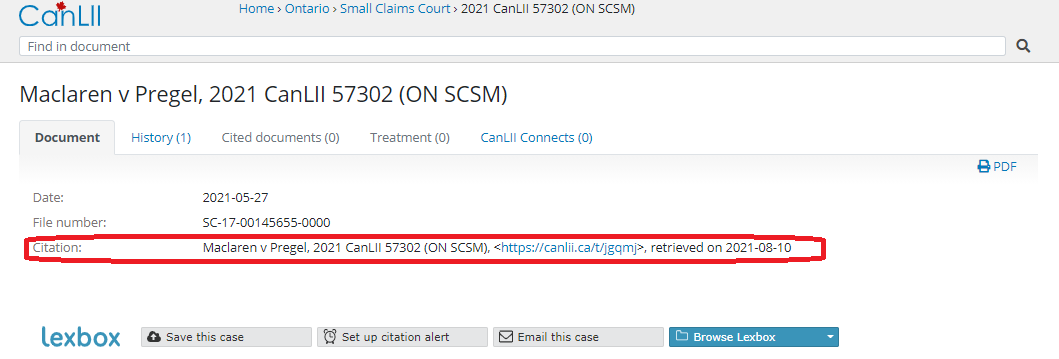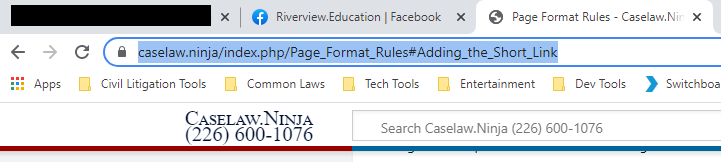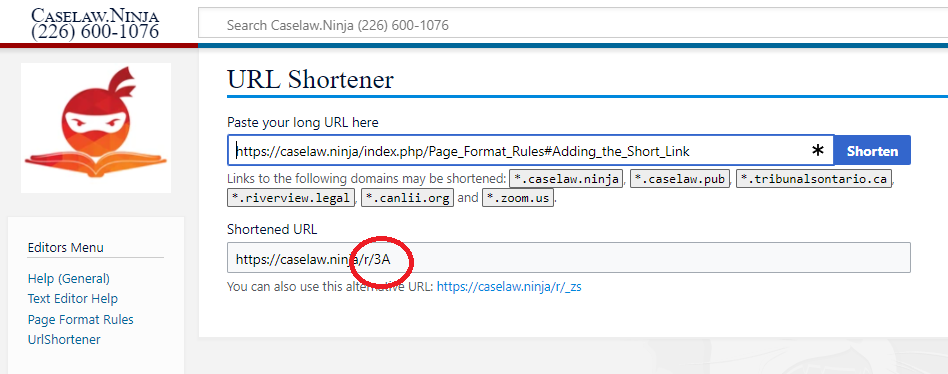Page Format Rules: Difference between revisions
mNo edit summary |
m (→Format Code) |
||
| Line 16: | Line 16: | ||
<b></b> = Bold | <b></b> = Bold | ||
<u></u> = Underline | <u></u> = Underline | ||
<span style=background:yellow>Highlited Text</span> | |||
<i></i> = Italics | <i></i> = Italics | ||
: = Indent, one tab length. The more colons you add the bigger the indent | : = Indent, one tab length. The more colons you add the bigger the indent | ||
Revision as of 14:16, 29 August 2022
| Caselaw.Ninja, Riverview Group Publishing 2021 © | |
|---|---|
| Date Retrieved: | 2024-05-21 |
| CLNP Page ID: | 1559 |
| Page Categories: | |
| Citation: | Page Format Rules, CLNP 1559, <>, retrieved on 2024-05-21 |
| Editor: | Sharvey |
| Last Updated: | 2022/08/29 |
NOTE
When editing a page always click on <edit source>
Introduction
The following rules apply to anyone who is publishing content to Caselaw.Ninja. The purpose of these rules of to ensure to the best of our ability a uniform look and feel for the content within our site. As with everything we do these rules are open for discussion as the needs of our organization changes over time.
Format Code
<b></b> = Bold <u></u> = Underline <span style=background:yellow>Highlited Text</span> <i></i> = Italics : = Indent, one tab length. The more colons you add the bigger the indent # = Numbered list * = Bullet list = = Heading
The Rules of Content
- Caselaw snippets can only be added from approved caselaw sources including, (CanLII, Westlaw, Quicklaw, and Caselaw.Pub)
- When adding caselaw snippets from decisions the content that is copied must be copied verbatim, contents included in the caselaw section of the site cannot include any additional text of any kind.
- All caselaw snippets must be fully cited using the citation rules below.
- All case citations within a case must be fully referenced using the citation methods below to the extent that it is possible.
- The bottom of each new wiki page must include the references section, See: ==References==
- All cases that are cited must be italicized within the text. For example, Maclaren v Pregel, 2021 CanLII 57302 (ON SCSM)
- When extracting excerpts from case law you must use the (...) to indicate that there is missing text that appears in the original. For example,
- in Maclaren v Pregel, 2021 CanLII 57302 (ON SCSM) we see the following siippets taken from the case:
- 2. Both representatives filed written submissions on costs. Mr. Martin, the legal representative of the defendants, requests the extraordinary amount of $22,221.62 in costs after a three-day trial in the Small Claims Court.
- (...)
- 7. After reviewing the amounts involved, I conclude that 15% of the plaintiff’’s claim plus 15% of the amount awarded to the defendants is only $1,288. If this is doubled by applying Rule 14, then the representation would be $2,576. However, this was a three-day trial, and I will go along with opposing representative Mr. Bogaerts’ concession that Mr. Martin’s representation fee be adjusted to $4,605.00.
What is important to note is that ANY TIME you extract text from a case without copying all the text in between your content you MUST use a (...) to indicate to the reader there is missing text found in the original document.
Citation Formatting Rules
Citations must follow the following format ("cite-tags"):
- <ref name="tag-name">Case Title, <https://SHORT-LINK-TO-CASE>, retrieved 2021-08-10</ref>
A full example for Maclaren v Pregel, 2021 CanLII 57302 (ON SCSM) is:
- <ref name="Maclaren">Maclaren v Pregel, 2021 CanLII 57302 (ON SCSM), <https://canlii.ca/t/jgqmj>, retrieved on 2021-08-10</ref>
Here is where the citation appears on CanLII:
On https://caselaw.pub you will see:
Placing the Cite-Tags
The initial 'cite-tags' are to be placed at the bottom of each case. In order to use the cite-tags you would type:
- <ref name="tag-name"/> and place it wherever in the text you are needing a citation.
Using the example above of Maclaren v Pregel, 2021 CanLII 57302 (ON SCSM) the cite-tag would be:
- <ref name="Maclaren"/>
Take special note of the / at the end of the smaller cite-tags. Do not forget the use the / in the short cite-tags or you will get a REF-ERROR
Multiple Cases, the same title of proceeding
This can happen when you have a decision that is referenced for say the divisional court level as well as the Court of Appeal level. To cite these cases apply the following method:
Case at Appeal Level: <ref name="ChuluunbaatarONCA">O'Brien v. Chuluunbaatar, 2021 ONCA 555 (CanLII), <https://canlii.ca/t/jhchs>, retrieved on 2021-08-10</ref>
Case at Superior Court: <ref name="ChuluunbaatarONSC">O’Brien v. Chuluunbaatar, 2020 ONSC 6394 (CanLII), <https://canlii.ca/t/jb7q0>, retrieved on 2021-08-10</ref>
Now we can see the short cite-tags show as:
- <ref name="ChuluunbaatarONCA"/>
- <ref name="ChuluunbaatarONSC"/>
Required Page Headers
Each new caselaw page of the wiki must use the standard document header:
| Caselaw.Ninja, Riverview Group Publishing 2021 © | |
|---|---|
| Date Retrieved: | 2024-05-21 |
| CLNP Page ID: | 1559 |
| Page Categories: | |
| Citation: | Page Format Rules, CLNP 1559, <>, retrieved on 2024-05-21 |
| Editor: | Sharvey |
| Last Updated: | 2022/08/29 |
The source code for the header is:
{{Citation:
| categories =
| shortlink =
}}
Adding the Short Link
The UrlShortener is a tool that makes the long URL at the top of the browser shorter and more manageable. The UrlShortener is located in your editor's menu on the side of the page.
To use the URL link shortner copy the link at the top of the browser you wish to shorten:
Once you have copied the link then you go to the UrlShortener and paste the link in the box then hit "Shorten".
Once you have created the link you will see a shortened URL in a grey box, see the image above. The link will be something like https://caselaw.ninja/r/3A. COPY the contents of the link that appear AFTER the r/ in the above example you would only copy the 3A
Placing the Short Link in the Header
In the header source code you see:
{{Citation:
| categories =
| shortlink =
}}
We now add ONLY the shortlink after the /r, see example below:
The source code for the header is:
{{Citation:
| categories =
| shortlink = 3A
}}
The results of the above show as:
| Caselaw.Ninja, Riverview Group Publishing 2021 © | |
|---|---|
| Date Retrieved: | 2024-05-21 |
| CLNP Page ID: | 1559 |
| Page Categories: | |
| Citation: | Page Format Rules, CLNP 1559, <3A>, retrieved on 2024-05-21 |
| Editor: | Sharvey |
| Last Updated: | 2022/08/29 |